Irish National Lottery Results App Support
The Irish National Lottery Results App is simple to use but if you need any help setting the App up or using any of its features you can find support and step-by-step instructions on this page. This guide covers both the Android and iOS versions of the App.
Android Screenshots
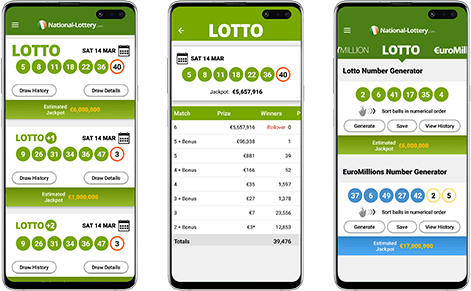
iOS Screenshots
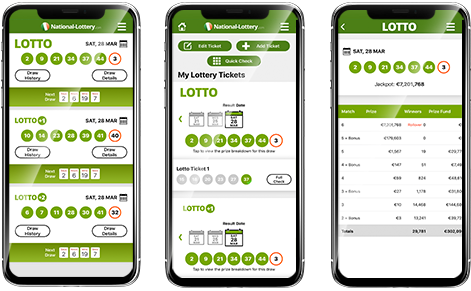
How to install and set up the App
- Go to the App page on the App Store or Google Play Store and tap the button to install.
- Wait until the App has finished installing and tap the icon on your device's home screen or App menu to open it.
- When you first launch the App you will be able to choose which lotteries you want to appear on the home screen. Tap the button to the right of each game to select or deselect it.
- Tap the 'Next' button when you have finished selecting games.
- Choose to enable notifications or skip, then tap 'Finish'.
You can update which lotteries appear in the App at any time through the Settings screen. If you want to enable or disable notifications after finishing the setup process you can do this through your device's settings.
How to view lottery results
The most recent lottery results will be displayed on the App's home screen each time you open it. The winning numbers for each game you selected during the App setup or through the Settings screen will be shown, in the order you chose to list them.
- Tap the 'Draw History' button beneath one of the sets of winning numbers to view other past results. On the subsequent screen, tap 'Load More Results' to see more winning numbers, or tap 'View Archives' to see a complete results history for that game.
- Tapping the 'Draw Details' button will show more information from that specific draw, including the number of winners and how much prize money was won.
Depending on your device's screen size and how many lotteries you selected, you may need to swipe down the home screen to see all of the results.
How to use the number checker
Access the Number Checker by selecting the 'Checker' option from the App menu (tap the three horizontal lines at the top of the screen to open the menu).
To perform a Quick Check:
- Tap the 'Quick Check' button on the main Checker screen.
- Swipe left and right at the top of the screen to choose a game.
- Tap a number in the grid to select it, and a second time to deselect it. If you need to start again, tap the 'Reset' button.
- Once you've picked your numbers, select which draw days you want to check using the buttons below the number grid.
- Tap the 'Quick Check' button when you're ready to check your numbers.
Add an entry to the Checker:
- Tap the 'Add Entry' button on the main Checker screen.
- Swipe left and right at the top of the screen to choose a game.
- Tap a number in the grid to select it, and a second time to deselect it. If you need to start again, tap the 'Reset' button.
- Label the entry by tapping the box below the grid and typing some text. This is optional.
- Once you've picked your numbers, select which draw days you want to check using the buttons below the number grid.
- Tap the 'Save Entry' button when you're ready to check your numbers.
Once you've saved an entry you will be able to see it checked against the latest results on the main Checker screen. Tap the 'Full Check' button to check it against other recent draws.
How to generate random lottery numbers
- Access the Number Generator by tapping the option in the App menu.
- Swipe left and right at the top of the screen to choose a lottery.
- Tap the 'Generate' button to create a line of random numbers for the chosen game.
- After you've generated some numbers tap the 'Save' button to save the numbers to the Number Checker.
- Tap 'View History' to see a list of all the numbers you have previously generated.
How to update your App's settings
You can personalise the home screen and reset the App through the Settings screen, which you can access through the menu. To update which lotteries appear in the App:
- Tap the 'Select Lotteries' option from the main settings screen.
- Tap the button to the right of each lottery to select or deselect it.
- To move a lottery to a different place on the list, tap and hold the three horizontal lines to the left of the lottery name and drag it to the desired position.
- Tap 'Done' when you've finished adjusting your settings.
Results for the selected lotteries will appear on the App's home screen and in features such as the Number Checker and Number Generator.
How to customise the App's notifications
The App includes a notification system that you can customise to provide just the alerts you want, when you want them. The Notifications screen can be accessed through the App menu.
- Select a lottery in the main Notifications screen to adjust which alerts you receive for that game.
- Under the Latest Results heading, tap the buttons to select which draw days you want to receive notifications on.
- Drag the Jackpot Notifications slider to receive an alert when the jackpot reaches the specified amount.
- Drag the Rollover Notifications slider to receive an alert when the jackpot rolls over the specified number of times.
- Tap the 'Add Reminder' button to receive a notification to choose your numbers. Select a day of the week and a time of day at which you want to receive the notification.
- On the main notifications screen, tap the Special Events button to receive an alert when special draws and raffles are due to take place.
A message on the main Notifications screen will show whether you've got notifications enabled. Notifications can be enabled or disabled in your device's settings.
